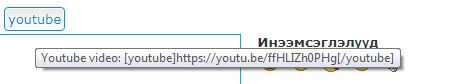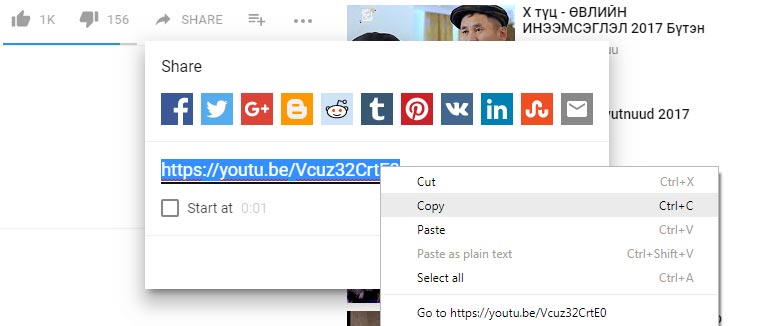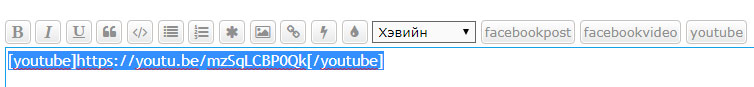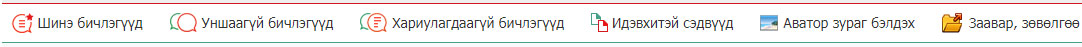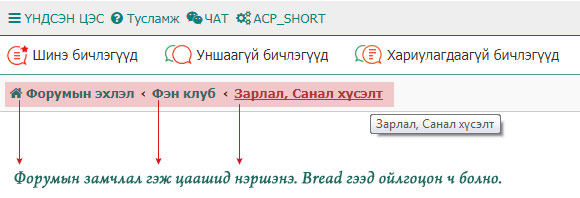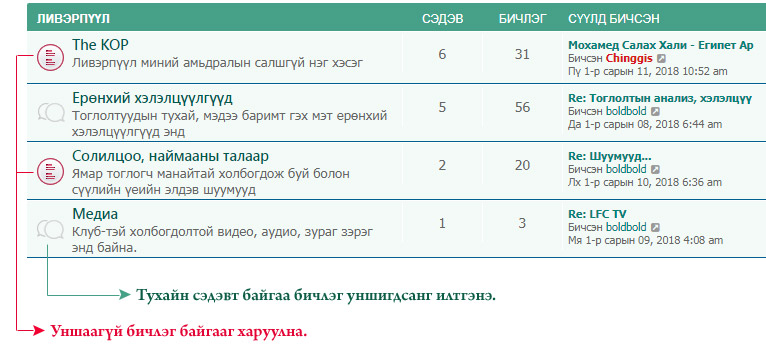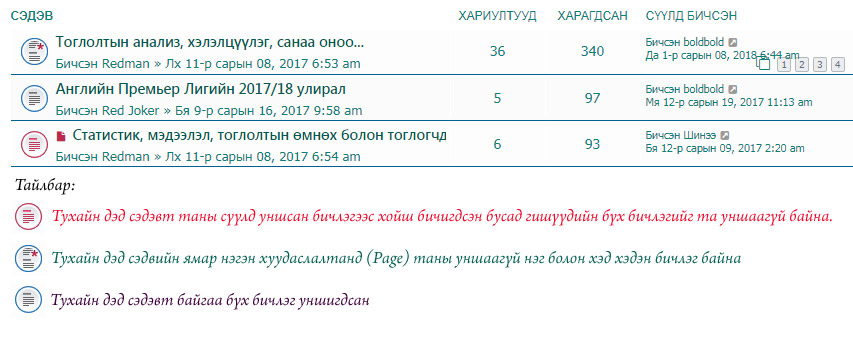Ихэвчлэн Асуугддаг Асуултууд
- Форумын ерөнхий тусламж, зааварчилгаа
- Ерөнхий танилцуулга, нэршил, хэллэгүүд нь юуг илэрхийлэх талаар
- Үндсэн бүтэц, цэс, түүний тайлбарууд, ажиллагаа
- Хэрэглэгчийн навиготор, Форумын замчлал гэж юу?
- Форумд шинэ бичлэг, уншигдаагүй бичлэг байгааг олох
- Бичлэг дээрх үндсэн тохиргоонууд, контролорууд
- Форум болон бичлэгтэй холбоотой бүхий л статистакууд, үзүүлэлт
- Хамгийн сүүлд нэмэгдсэн бичлэг, сэдэвтай холбоотой блокууд
- Бусад хэрэгцээтэй болон дурдагдаагүй зааварчилгаа
- Зурвас илгээх
- I cannot send private messages!
- I keep getting unwanted private messages!
- I have received a spamming or abusive email from someone on this board!
- Найзууд ба бусад
- What are my Friends and Foes lists?
- How can I add / remove users to my Friends or Foes list?
- Форумаас хайлт хийх
- How can I search a forum or forums?
- Why does my search return no results?
- Why does my search return a blank page!?
- How do I search for members?
- How can I find my own posts and topics?
- Бүртгэлийн тохиргоо (Bookmarks)
- What is the difference between bookmarking and subscribing?
- How do I bookmark or subscribe to specific topics?
- How do I subscribe to specific forums?
- How do I remove my subscriptions?
- Хавсралтууд
- What attachments are allowed on this board?
- How do I find all my attachments?
- phpBB Issues
- Who wrote this bulletin board?
- Why isn’t X feature available?
- Who do I contact about abusive and/or legal matters related to this board?
- How do I contact a board administrator?
Нэвтрэх болон бүртгэлтэй холбоотой асуудлууд
- Яагаад би заавал бүртгүүлэх ёстой бэ?
- You may not have to, it is up to the administrator of the board as to whether you need to register in order to post messages. However; registration will give you access to additional features not available to guest users such as definable avatar images, private messaging, emailing of fellow users, usergroup subscription, etc. It only takes a few moments to register so it is recommended you do so.
Дээш очих
- What is COPPA?
- COPPA, or the Children’s Online Privacy Protection Act of 1998, is a law in the United States requiring websites which can potentially collect information from minors under the age of 13 to have written parental consent or some other method of legal guardian acknowledgment, allowing the collection of personally identifiable information from a minor under the age of 13. If you are unsure if this applies to you as someone trying to register or to the website you are trying to register on, contact legal counsel for assistance. Please note that phpBB Limited and the owners of this board cannot provide legal advice and is not a point of contact for legal concerns of any kind, except as outlined in question “Who do I contact about abusive and/or legal matters related to this board?”.
Дээш очих
- Why can’t I register?
- Та магадгүй бүртгүүлэх хэрэггүй ч байж болно. Гэвч та бичлэг оруулахдаа заавал бүртгүүлсэн байх хэрэгтэй бөгөөд та бүртгүүлсэнээр зочин хэрэглэгчид хэрэглэх боломжгүй өөрийн гэсэн хөрөг зураг ашиглах, хувийн зурвас илгээх, андууддаа имэйл илгээх, бүлгэмд нэгдэх гэх мэт олон боломжуудаар хангагдах болно. Бүртгүүлэхэд та ердөө хэдхэн мөч л зарцуулах бөгөөд таныг бүртгүүлэхийг зөвлөж байна.
Дээш очих
- Яагаад би нэвтэрч чадахгvй байна бэ?
- Та бvртгvvлсэн vv? Та нэвтрэхээсээ өмнө заавал бүртгүүлсэн байх хэрэгтэй. Танд форумаас хориг тавьсан уу (хэрэв тийм бол энэ тухай мэдээлэл харагдах болно)? Хэрвээ тийм бол та яагаад гэдгийг нь мэдэхийн тулд вебмастер юмуу форумын удирдагчтай холбоо барина уу! Та бүртгэгдсэн мөн танд ямар нэгэн хориг тавигдаагүй байж нэвтэрч чадахгүй байгаа бол та хэрэглэгчийн нэр болон нууц үгээ зөв бичсэн эсэхээ дахин шалгаж үзнэ үү!. Ихэнхдээ энэ нь гол шалтгаан байдаг бөгөөд, хэрэв үгүй бол, та форумын удирдлагатай холбоо барина уу, учир нь тэд форумдаа алдаатай тохиргоо хийсэн байж магадгүй.
Дээш очих
- Why can’t I login?
- There are several reasons why this could occur. First, ensure your username and password are correct. If they are, contact a board administrator to make sure you haven’t been banned. It is also possible the website owner has a configuration error on their end, and they would need to fix it.
Дээш очих
- Би бvртгvvлсэн гэвч би нэвтэрч чадахгvй байна!
- Юуны өмнө та зөв хэрэглэгчийн нэр болон нууц үг оруулсан эсэхээ шалгана уу! Хэрвээ зөв бол үүнд хоёр шалтгаан байж болно. Хэрэв COPPA боломж дэмжигдсэн үед та бүртгүүлэх үедээ Би 13 наснаас бага настай холбоосыг дарсан бол та хүлээн авсан заавраа дагаж мөрдөх ёстой. Хэрэв тийм биш бол таны бүртгэл идэвжүүлэлтийг шаардаж байгаа юм болов уу? Заримдаа шинээр бүртгүүлсэн хэрэглэгчидээ анх нэвтрэхээс өмнө бүртгэлээ баталгаажуулахыг шаарддаг. Үүнийг та өөрөө юмуу эсвэл удирдагчид хийдэг. Хэрвээ баталгаажуулах хэрэгтэй бол энэ тухай таныг бүртгүүлж байх үед мэдэгдсэн байх ёстой. Та хэрвээ имэйл хүлээн авсан бол түүн дэх зааврыг дагах хэрэгтэй, хэрэв та ямар ч имэйл хүлээж аваагүй бол та зөв имэйл оруулсан эсэхээ шалгах хэрэгтэй! Идэвхжүүлэлт хэрэглэдэг нэг гол шалтгаан нь дэмий хэрэглэгчид чуулганыг үл мэдэгдэх байдлаар хорлохоос сэргийлэх явдал юм. Хэрвээ таны хэрэглэсэн имэйл хаяг зөв гэдэгт та итгэлтэй байгаа бол энэ талаар Админуудтай холбоо барина уу!
Дээш очих
- Би нууц үгээ санадаггүй!
- Сандрах хэрэггүй! Тэгэхдээ та нууц үгээ шууд хүлээж авах боломжгүй бөгөөд харин таны нууц үг шинэчлэгдэх болно. Үүний тулд та Нэвтрэх хуудсан дахь Би нууц үгээ мартсан холбоосон дээр дарна, тэгээд гарч ирэх зааврыг дагана уу, ингээд л та тун удахгүй буцаад холбогдох болно.
Дээш очих
- Яагаад би автоматаар гарчихаад байна бэ?
- Хэрэв та нөвтөрч байх үедээ Намайг шууд нэвтрүүлж бай гэдгийг чагтлаагүй бол та форумд тодорхой хугацааны дотор л нэвтэрсэн чигтээ байж чадна. Энэ нь таны бүртгэлийг хэн нэг нь буруугаар ашиглахаас хамгаалж буй хэрэг юм. Нэвтэрсэн чигтээ байгаад байхын тулд нэвтрэх үедээ энэхүү сонголтыг чагтална уу, тэгэхдээ та форум руу олон хүмүүс хэрэглэдэг компьютероос хандаж буй үед энэ нь нэг их тохиромжтой зүйл биш, Ж нь. номын сан, интернэт кафе, их сургууль гэх мэт.
Дээш очих
- What does the “Delete all board cookies” do?
- “Delete all board cookies” deletes the cookies created by phpBB which keep you authenticated and logged into the board. Cookies also provide functions such as read tracking if they have been enabled by a board administrator. If you are having login or logout problems, deleting board cookies may help.
Дээш очих
Хэрэглэгчийн тохиргоо
- How do I change my settings?
- If you are a registered user, all your settings are stored in the board database. To alter them, visit your User Control Panel; a link can usually be found by clicking on your username at the top of board pages. This system will allow you to change all your settings and preferences.
Дээш очих
- How do I prevent my username appearing in the online user listings?
- Within your User Control Panel, under “Board preferences”, you will find the option Hide your online status. Enable this option and you will only appear to the administrators, moderators and yourself. You will be counted as a hidden user.
Дээш очих
- The times are not correct!
- It is possible the time displayed is from a timezone different from the one you are in. If this is the case, visit your User Control Panel and change your timezone to match your particular area, e.g. London, Paris, New York, Sydney, etc. Please note that changing the timezone, like most settings, can only be done by registered users. If you are not registered, this is a good time to do so.
Дээш очих
- I changed the timezone and the time is still wrong!
- If you are sure you have set the timezone correctly and the time is still incorrect, then the time stored on the server clock is incorrect. Please notify an administrator to correct the problem.
Дээш очих
- My language is not in the list!
- Either the administrator has not installed your language or nobody has translated this board into your language. Try asking a board administrator if they can install the language pack you need. If the language pack does not exist, feel free to create a new translation. More information can be found at the phpBB® website.
Дээш очих
- What are the images next to my username?
- There are two images which may appear along with a username when viewing posts. One of them may be an image associated with your rank, generally in the form of stars, blocks or dots, indicating how many posts you have made or your status on the board. Another, usually larger, image is known as an avatar and is generally unique or personal to each user.
Дээш очих
- How do I display an avatar?
- Within your User Control Panel, under “Profile” you can add an avatar by using one of the four following methods: Gravatar, Gallery, Remote or Upload. It is up to the board administrator to enable avatars and to choose the way in which avatars can be made available. If you are unable to use avatars, contact a board administrator.
Дээш очих
- What is my rank and how do I change it?
- Ranks, which appear below your username, indicate the number of posts you have made or identify certain users, e.g. moderators and administrators. In general, you cannot directly change the wording of any board ranks as they are set by the board administrator. Please do not abuse the board by posting unnecessarily just to increase your rank. Most boards will not tolerate this and the moderator or administrator will simply lower your post count.
Дээш очих
- When I click the email link for a user it asks me to login?
- Only registered users can send email to other users via the built-in email form, and only if the administrator has enabled this feature. This is to prevent malicious use of the email system by anonymous users.
Дээш очих
Бичлэгийн тохиргоо
- How do I create a new topic or post a reply?
- To post a new topic in a forum, click "New Topic". To post a reply to a topic, click "Post Reply". You may need to register before you can post a message. A list of your permissions in each forum is available at the bottom of the forum and topic screens. Example: You can post new topics, You can post attachments, etc.
Дээш очих
- How do I edit or delete a post?
- Unless you are a board administrator or moderator, you can only edit or delete your own posts. You can edit a post by clicking the edit button for the relevant post, sometimes for only a limited time after the post was made. If someone has already replied to the post, you will find a small piece of text output below the post when you return to the topic which lists the number of times you edited it along with the date and time. This will only appear if someone has made a reply; it will not appear if a moderator or administrator edited the post, though they may leave a note as to why they’ve edited the post at their own discretion. Please note that normal users cannot delete a post once someone has replied.
Дээш очих
- How do I add a signature to my post?
- To add a signature to a post you must first create one via your User Control Panel. Once created, you can check the Attach a signature box on the posting form to add your signature. You can also add a signature by default to all your posts by checking the appropriate radio button in the User Control Panel. If you do so, you can still prevent a signature being added to individual posts by un-checking the add signature box within the posting form.
Дээш очих
- How do I create a poll?
- When posting a new topic or editing the first post of a topic, click the “Poll creation” tab below the main posting form; if you cannot see this, you do not have appropriate permissions to create polls. Enter a title and at least two options in the appropriate fields, making sure each option is on a separate line in the textarea. You can also set the number of options users may select during voting under “Options per user”, a time limit in days for the poll (0 for infinite duration) and lastly the option to allow users to amend their votes.
Дээш очих
- Why can’t I add more poll options?
- The limit for poll options is set by the board administrator. If you feel you need to add more options to your poll than the allowed amount, contact the board administrator.
Дээш очих
- How do I edit or delete a poll?
- As with posts, polls can only be edited by the original poster, a moderator or an administrator. To edit a poll, click to edit the first post in the topic; this always has the poll associated with it. If no one has cast a vote, users can delete the poll or edit any poll option. However, if members have already placed votes, only moderators or administrators can edit or delete it. This prevents the poll’s options from being changed mid-way through a poll.
Дээш очих
- Why can’t I access a forum?
- Some forums may be limited to certain users or groups. To view, read, post or perform another action you may need special permissions. Contact a moderator or board administrator to grant you access.
Дээш очих
- Why can’t I add attachments?
- Attachment permissions are granted on a per forum, per group, or per user basis. The board administrator may not have allowed attachments to be added for the specific forum you are posting in, or perhaps only certain groups can post attachments. Contact the board administrator if you are unsure about why you are unable to add attachments.
Дээш очих
- Why did I receive a warning?
- Each board administrator has their own set of rules for their site. If you have broken a rule, you may be issued a warning. Please note that this is the board administrator’s decision, and the phpBB Limited has nothing to do with the warnings on the given site. Contact the board administrator if you are unsure about why you were issued a warning.
Дээш очих
- How can I report posts to a moderator?
- If the board administrator has allowed it, you should see a button for reporting posts next to the post you wish to report. Clicking this will walk you through the steps necessary to report the post.
Дээш очих
- What is the “Save” button for in topic posting?
- This allows you to save drafts to be completed and submitted at a later date. To reload a saved draft, visit the User Control Panel.
Дээш очих
- Why does my post need to be approved?
- The board administrator may have decided that posts in the forum you are posting to require review before submission. It is also possible that the administrator has placed you in a group of users whose posts require review before submission. Please contact the board administrator for further details.
Дээш очих
- How do I bump my topic?
- By clicking the “Bump topic” link when you are viewing it, you can “bump” the topic to the top of the forum on the first page. However, if you do not see this, then topic bumping may be disabled or the time allowance between bumps has not yet been reached. It is also possible to bump the topic simply by replying to it, however, be sure to follow the board rules when doing so.
Дээш очих
Бичлэгийн формат, загвар, ашиглалтууд
- BBCode гэж юу вэ?
- BBCode is a special implementation of HTML, offering great formatting control on particular objects in a post. The use of BBCode is granted by the administrator, but it can also be disabled on a per post basis from the posting form. BBCode itself is similar in style to HTML, but tags are enclosed in square brackets [ and ] rather than < and >. For more information on BBCode see the guide which can be accessed from the posting page.
Дээш очих
- HTML-ийг шууд ашиглаад явж болох уу?
-
Тэгэх боломжгүй бөгөөд манай форумын эдитор нь зөвхөн BBCode дээр загварчлал явагдах бөгөөд HMTL ийг тагийг хөрвүүлэл хийхгүй.
Гэхдээ ихэнх хэрэгцээт HMTL тагуудыг үүргийг гүйцэтгэж чадах BBCode байгаа болхоор хэрэглэгчид мэдээллээ оруулахад ямар нэг хүндрэл гарахгүй юм.
Үнэхээр шаардлагатай tag оруулах хэрэгтэй бол Админтай холбогдоно уу.
Дээш очих
- Зураг хэрхэн оруулах вэ?
- Smilies, or Emoticons, are small images which can be used to express a feeling using a short code, e.g. :) denotes happy, while :( denotes sad. The full list of emoticons can be seen in the posting form. Try not to overuse smilies, however, as they can quickly render a post unreadable and a moderator may edit them out or remove the post altogether. The board administrator may also have set a limit to the number of smilies you may use within a post.
Дээш очих
- Youtube бичлэг хэрхэн оруулах вэ?
-
Youtube ээс бичлэг оруулахдаа бичлэгийн editor tools дотор байрлах youtube bbcode-ийг ашиглана.
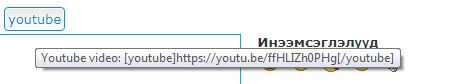
За ингээд bbcode оо дараад тухайн tag дараахь утгыг бичнэ.
Ингэхдээ youtube рүүгээ ороод оруулах бичлэгийнхээ харгалзах доор байрлах Share гэсэн товч дээр дарж, сонгогдсон youtube url-code ийг хуулж авч bbcode кодны таг дотроо оруулж өгнө. Таг гэдэг нь []...[/] гурван цэгээр илэрхийлэгдэх хэсгийг хэлж байгаа болно.
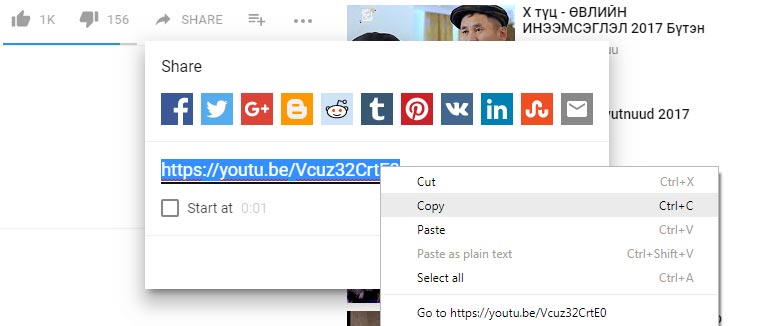
Эсвэл
Тухайн бичлэг дээр хулганы баруун талыг дарахад дараахь динкүүд гарч ирэх бөгөөд хамгийн эхний Copy video URL гэсэн сонгголтыг дарч bboode-ийн таг дээрээ оруулж өгөөд болно.

Editor харагдах хэлбэр нь:
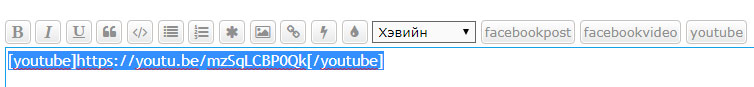
Дээш очих
- Фэйсбүүкээс бичлэг яаж оруулах вэ?
-
Фэйсбүүкээс бичлэг оруулахдаа
Global announcements contain important information and you should read them whenever possible. They will appear at the top of every forum and within your User Control Panel. Global announcement permissions are granted by the board administrator.
Дээш очих
- What are announcements?
- Announcements often contain important information for the forum you are currently reading and you should read them whenever possible. Announcements appear at the top of every page in the forum to which they are posted. As with global announcements, announcement permissions are granted by the board administrator.
Дээш очих
- What are sticky topics?
- Sticky topics within the forum appear below announcements and only on the first page. They are often quite important so you should read them whenever possible. As with announcements and global announcements, sticky topic permissions are granted by the board administrator.
Дээш очих
- What are locked topics?
- Locked topics are topics where users can no longer reply and any poll it contained was automatically ended. Topics may be locked for many reasons and were set this way by either the forum moderator or board administrator. You may also be able to lock your own topics depending on the permissions you are granted by the board administrator.
Дээш очих
- What are topic icons?
- Topic icons are author chosen images associated with posts to indicate their content. The ability to use topic icons depends on the permissions set by the board administrator.
Дээш очих
Форумын ерөнхий тусламж, зааварчилгаа
- Ерөнхий танилцуулга, нэршил, хэллэгүүд нь юуг илэрхийлэх талаар
- Форумын ерөнхий нэршил танилцуулгыг юуны түрүүнд тайлбарлах нь бусад тусламж зааварчилгаанд тодорхойлсон үгээр тайлбар хийхэд ойлгомжтой байхаас гадна, цаашид нэг нэрээр ямар нэг нэршлийг бүх гишүүд нь ойлгочихдог амар талтай юм. Иймд нуршсан байсан ч та нэг уншаад аваарай.
Форум нь дотроо дэд форумуудаас бүрдэнэ.
- ЛИВЭРПҮҮЛ
- ФЭН КЛУБ
- ХИЛССБОРОГИЙН ДУРСГАЛ
- ЧӨЛӨӨТ БУЛАН
- ЕРӨНХИЙ ХӨЛБӨМБӨГИЙН ТАЛААР
Дэд форумууд нь дотроо үндсэн сэдвүүдтэй байх бөгөөд жишээлбэл: ЛИВЭРПҮҮЛ гэсэн дэд форумд нь:
- The KOP
- Ерөнхий хэлэлцүүлгүүд
- Солилцоо, наймааны талаар
- Медиа
үндсэн сэдвүүдтэй байна.
Үндсэн сэдэв дотор дэд сэдвүүд байх бөгөөд жишээлбэл: The KOP гэсэн үндсэн сэдэвт нь:
- Мохамед Салах Хали - Египет Арслан
- Юргэн Норберт Клопп
- Улаан торны Хаалгачид
гэх мэт дэд сэдвүүдтэй байна.
Гишүүний оруулсан бичсэн зүйлийг Бичлэг гэж цаашид нэрлэж тогтох бөгөөд пост гэсэн нэршил байхгүй болно.
Навигат буюу Navigator гэсэн хэллэг нь цэс болон чиглүүлэгч линк гэж ойлговол зүгээр. цаашид навигат гээд хэлэгдээд явна.
Дээш очих
- Үндсэн бүтэц, цэс, түүний тайлбарууд, ажиллагаа
- Форум нь үндсэн дараахь хэдэн бүтцээс бүрдэнэ.
- Толгой хэсэг
- Үндсэн цэс, Тусламж цэс, Чатлах цэс, Бусад Хэрэглэгийн цэс
- Хэрэглэгчийн навигаторууд
- Форумын замчлал буюу ямар хэсэгт явааг илэрхийлэх навигат
- Чат хэсэг
- Хамгийн сүүлд бичигдсэн 10 бичлэг
- Дэд форумууд
- Хэрэглэгийн нэмэлт блок хэсгүүд
- Хэрэглэгийн болон форумын статистакууд
- Хөл хэсэг
Дээш очих
- Хэрэглэгчийн навиготор, Форумын замчлал гэж юу?
-
1. Хэрэглэгчийн навигатор
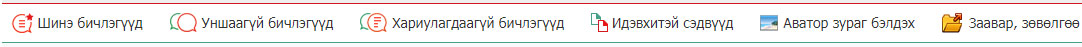
Хэрэглэгчийн навигатор гэдгийг туслах цэс гээд ойлгочиход л тохиромжтой юм гэхдээ навигатор гэдгээр аливаа юман дээр нэршил болгоод оруулаад явнаа. Яг ч бас цэс гэхэд болохгүй зүйл байгаад байгаам. Харин Навигаторын дээр байрлах Үндсэн цэс | Тусламж | Чат гэсэн зүйлсийг цэс гэж ойлгоход харин болно.
Тайлбарууд:
А. Шинэ бичлэг:
Үүнд хамгийн сүүлд орсон шинэ бичлэг харагдана.
Б. Уншаагүй бичлэгүүд:
Энэ дээр дарахад таны уншиж амжаагүй бичлэгүүдийг агуулсан сэдвүүд хамгийн сүүлд орсон байдлаараа эрэмблэгдэн харагдах болно. магадгүй та тухайн сэдвийн хамгийн сүүлийн бичлэгийг нь уншсан байсан ч өмнө хуудаслалт болон аль нэг хэсэгт нь уншаагүй орхисон бичлэг байна гэсэн үг юм.
Энэ нь ихэнх хэрэглэгчидийн хамгийн чухал навигатор линк бөгөөд хуучны форум дээр төдийлөн байгаагүй зүйлийн нэг юм. Маш хэрэгтэй эд шүү
В. Хариулагдаагүй бичлэгүүд
Гишүүдийн ямар нэг үүсгэсэн сэдэв, эсвэл бичсэн бичлэгт хариу бичлэг ороогүй сэдвүүд гэж ойлгож болно. Яваандаа ихэнх сэдэв бичлэгтэй болоод ирхээр төдийлөн ашигтай биш боловч энд тэнд шинэхэн сэдвүүд үүсээд дарагдсан байгааг олж харах зориулалттай юм.\
Г.Идэвхитэй сэдвүүд
Форумын гишүүд ойрын хугацаанд ямар сэдвүүд дээр бичлэгүүд түлхүү оруулсаныг Date Modified аар эрэмблэж гаргадаг навиготор юм. Ерөнхийдөө бүх сэдвүүдийг шалгахгүйгээр хүмүүс хаана шаагилдаад байгааг танд илрүүлж өгдөг гээд ойлгочихож болно.
Д. Аватор зураг бэлдэх
Аватор зураг бэлдэх болон томоохон хэмжээтэй зургийг багасгаад авах боломжыг үүсгэх нэмэлт хэсэг юм. цаашид сайтын мэдээ болоод бусад зүйлс өргөн ашигладах бөгөөд тухайн хэсгийг байнга шинэчилж байх юм. Зөвхөн аватороор хягаарлагдахгүй ээ гэсэн үг.
Е. Заавар зөвөлгөө
Сайтын тусламж хэсгийг давхар линкжүүлж өгсөн юм. Хүмүүс төдийлөн анзаарахгүй байгаа тул. Энд бүхий л заавар зөвөлгөө цаашид ороод явах бөгөөд энэ бичлэгийг дараа хайж байхгүй амар болноо гэсэн үг.
2. Форумын замчлал
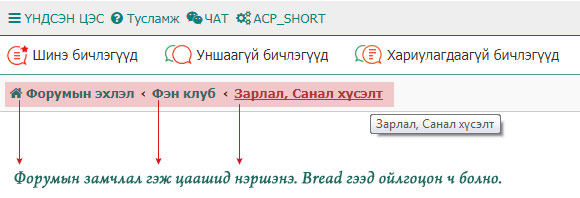
Энэ нь уг нь форумаа ашиглаад явах болон хуудасны шилжилт хийхэд хамгийн дөхөмтэй байдаг хэрэгсэл бөгөөд бүхий л вэб сайтад байдаг зүйл тул гишүүд маань нэг их ойлгохгүй зүйл гарахгүй буй заа. Мөн үүнийг сэдвүүдийн жагсаалтын хамгийн доор давхар оруулж өгсөн болно.
Дээш очих
- Форумд шинэ бичлэг, уншигдаагүй бичлэг байгааг олох
- Жишээлбэл та форумдаа нэвтрээд ЛИВЭРПҮҮЛ гэсэн дэд форумаас шинэ бичлэг, уншигдаагүй бичлэг хайж байна гэж бодоё. Тэгвэл тухайн дэд форумынхаа үндсэн сэдвүүдийн урд байгаа АЙКОН зургийг л ажиглахад хангалттай юм.
- Хэрвээ тухайн айкон улаан өнгийн дугуй хүрээтэй байгаа бол шинэ бичлэг буюу уншигдаагүй бичлэг байна гэсэн үг.
- Хэрэв тухайн айкон бүдэг саарал хос дугуй хэлбэртэй айкон байвал шинэ бичлэг хараахан ороогүй байна гэсэн үг.
Зургаар үзүүлбэл:
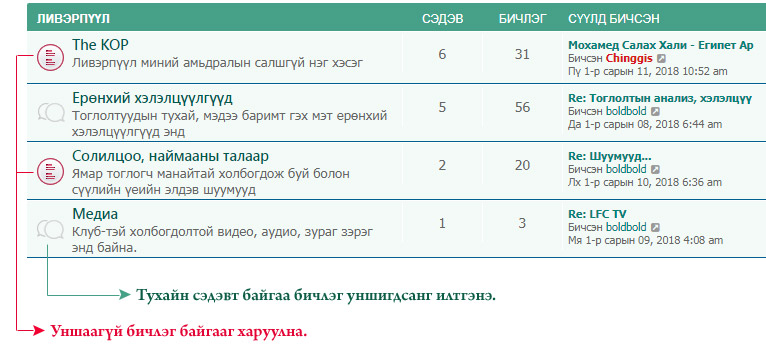
Үндсэн сэдэв рүү ороод цаашаа олон дэд сэдвүүдэд байгаа бичлэгийн төлөвийг мөн дэд сэдвийн нэрийн урд байрлах айконоор нь мэдэх боломжтой.
Зургаар үзүүлбэл:
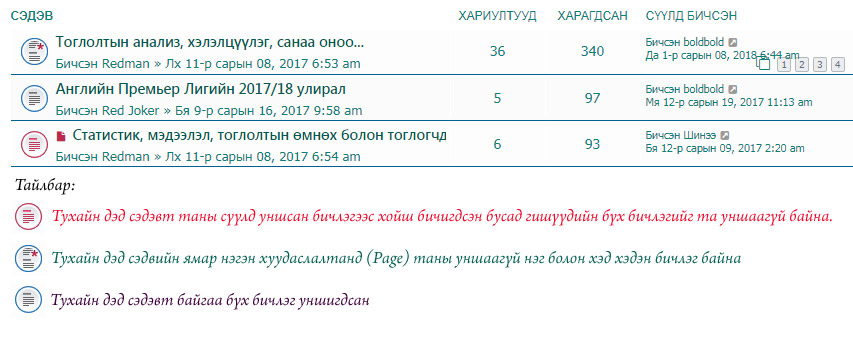
Хэрвээ та тухайн дэд сэдэвт уншигдаагүй 1 ээс олон бичлэг байвал тухайн дэд сэдвийн нэрийн урд Дөрвөлжин улаан өнгийн хуудасны жижиг айкон харагдах юм. Тухайн айкон дээр дарснаар та уншиж амжаагүй бичлэгүүдийн хамгийн эхнийх дээр нь очих боломжтой юм. Энэ нь хамгийн сүүлд бичлэг бичсэн хүний бичлэг рүү орж урагш гүйлгэж хайх мэтийн олон давхар үйлдлийг хэмнэсэн туслах айкон юм.
Ийм үед та хамгийн сүүлийн бичлэг рүү шилжээд урагшаа өөрийн сүүлийн уншсан бичлэг хүртэл хуудаслалт хийж, бичлэг бүрийг шалгаж хайх байх үнэт цагийг тань хэмнэхэд энэхүү УЛААН жижиг АЙКОН туслах болно.
Дээш очих
- Бичлэг дээрх үндсэн тохиргоонууд, контролорууд
- A usergroup leader is usually assigned when usergroups are initially created by a board administrator. If you are interested in creating a usergroup, your first point of contact should be an administrator; try sending a private message.
Дээш очих
- Форум болон бичлэгтэй холбоотой бүхий л статистакууд, үзүүлэлт
- It is possible for the board administrator to assign a colour to the members of a usergroup to make it easy to identify the members of this group.
Дээш очих
- Хамгийн сүүлд нэмэгдсэн бичлэг, сэдэвтай холбоотой блокууд
- If you are a member of more than one usergroup, your default is used to determine which group colour and group rank should be shown for you by default. The board administrator may grant you permission to change your default usergroup via your User Control Panel.
Дээш очих
- Бусад хэрэгцээтэй болон дурдагдаагүй зааварчилгаа
- This page provides you with a list of board staff, including board administrators and moderators and other details such as the forums they moderate.
Дээш очих
Зурвас илгээх
- I cannot send private messages!
- There are three reasons for this; you are not registered and/or not logged on, the board administrator has disabled private messaging for the entire board, or the board administrator has prevented you from sending messages. Contact a board administrator for more information.
Дээш очих
- I keep getting unwanted private messages!
- You can automatically delete private messages from a user by using message rules within your User Control Panel. If you are receiving abusive private messages from a particular user, report the messages to the moderators; they have the power to prevent a user from sending private messages.
Дээш очих
- I have received a spamming or abusive email from someone on this board!
- We are sorry to hear that. The email form feature of this board includes safeguards to try and track users who send such posts, so email the board administrator with a full copy of the email you received. It is very important that this includes the headers that contain the details of the user that sent the email. The board administrator can then take action.
Дээш очих
Найзууд ба бусад
- What are my Friends and Foes lists?
- You can use these lists to organise other members of the board. Members added to your friends list will be listed within your User Control Panel for quick access to see their online status and to send them private messages. Subject to template support, posts from these users may also be highlighted. If you add a user to your foes list, any posts they make will be hidden by default.
Дээш очих
- How can I add / remove users to my Friends or Foes list?
- You can add users to your list in two ways. Within each user’s profile, there is a link to add them to either your Friend or Foe list. Alternatively, from your User Control Panel, you can directly add users by entering their member name. You may also remove users from your list using the same page.
Дээш очих
Форумаас хайлт хийх
- How can I search a forum or forums?
- Enter a search term in the search box located on the index, forum or topic pages. Advanced search can be accessed by clicking the “Advance Search” link which is available on all pages on the forum. How to access the search may depend on the style used.
Дээш очих
- Why does my search return no results?
- Your search was probably too vague and included many common terms which are not indexed by phpBB. Be more specific and use the options available within Advanced search.
Дээш очих
- Why does my search return a blank page!?
- Your search returned too many results for the webserver to handle. Use “Advanced search” and be more specific in the terms used and forums that are to be searched.
Дээш очих
- How do I search for members?
- Visit to the “Members” page and click the “Find a member” link.
Дээш очих
- How can I find my own posts and topics?
- Your own posts can be retrieved either by clicking the “Show your posts” link within the User Control Panel or by clicking the “Search user’s posts” link via your own profile page or by clicking the “Quick links” menu at the top of the board. To search for your topics, use the Advanced search page and fill in the various options appropriately.
Дээш очих
Бүртгэлийн тохиргоо (Bookmarks)
- What is the difference between bookmarking and subscribing?
- In phpBB 3.0, bookmarking topics worked much like bookmarking in a web browser. You were not alerted when there was an update. As of phpBB 3.1, bookmarking is more like subscribing to a topic. You can be notified when a bookmarked topic is updated. Subscribing, however, will notify you when there is an update to a topic or forum on the board. Notification options for bookmarks and subscriptions can be configured in the User Control Panel, under “Board preferences”.
Дээш очих
- How do I bookmark or subscribe to specific topics?
- You can bookmark or subscribe to a specific topic by clicking the appropriate link in the “Topic tools” menu, conveniently located near the top and bottom of a topic discussion.
Replying to a topic with the “Notify me when a reply is posted” option checked will also subscribe you to the topic.
Дээш очих
- How do I subscribe to specific forums?
- To subscribe to a specific forum, click the “Subscribe forum” link, at the bottom of page, upon entering the forum.
Дээш очих
- How do I remove my subscriptions?
- To remove your subscriptions, go to your User Control Panel and follow the links to your subscriptions.
Дээш очих
Хавсралтууд
- What attachments are allowed on this board?
- Each board administrator can allow or disallow certain attachment types. If you are unsure what is allowed to be uploaded, contact the board administrator for assistance.
Дээш очих
- How do I find all my attachments?
- To find your list of attachments that you have uploaded, go to your User Control Panel and follow the links to the attachments section.
Дээш очих
phpBB Issues
- Who wrote this bulletin board?
- This software (in its unmodified form) is produced, released and is copyright phpBB Limited. It is made available under the GNU General Public License, version 2 (GPL-2.0) and may be freely distributed. See About phpBB for more details.
Дээш очих
- Why isn’t X feature available?
- This software was written by and licensed through phpBB Limited. If you believe a feature needs to be added please visit the phpBB Ideas Centre, where you can upvote existing ideas or suggest new features.
Дээш очих
- Who do I contact about abusive and/or legal matters related to this board?
- Any of the administrators listed on the “The team” page should be an appropriate point of contact for your complaints. If this still gets no response then you should contact the owner of the domain (do a whois lookup) or, if this is running on a free service (e.g. Yahoo!, free.fr, f2s.com, etc.), the management or abuse department of that service. Please note that the phpBB Limited has absolutely no jurisdiction and cannot in any way be held liable over how, where or by whom this board is used. Do not contact the phpBB Limited in relation to any legal (cease and desist, liable, defamatory comment, etc.) matter not directly related to the phpBB.com website or the discrete software of phpBB itself. If you do email phpBB Limited about any third party use of this software then you should expect a terse response or no response at all.
Дээш очих
- How do I contact a board administrator?
- All users of the board can use the “Contact us” form, if the option was enabled by the board administrator.
Members of the board can also use the “The team” link.
Дээш очих